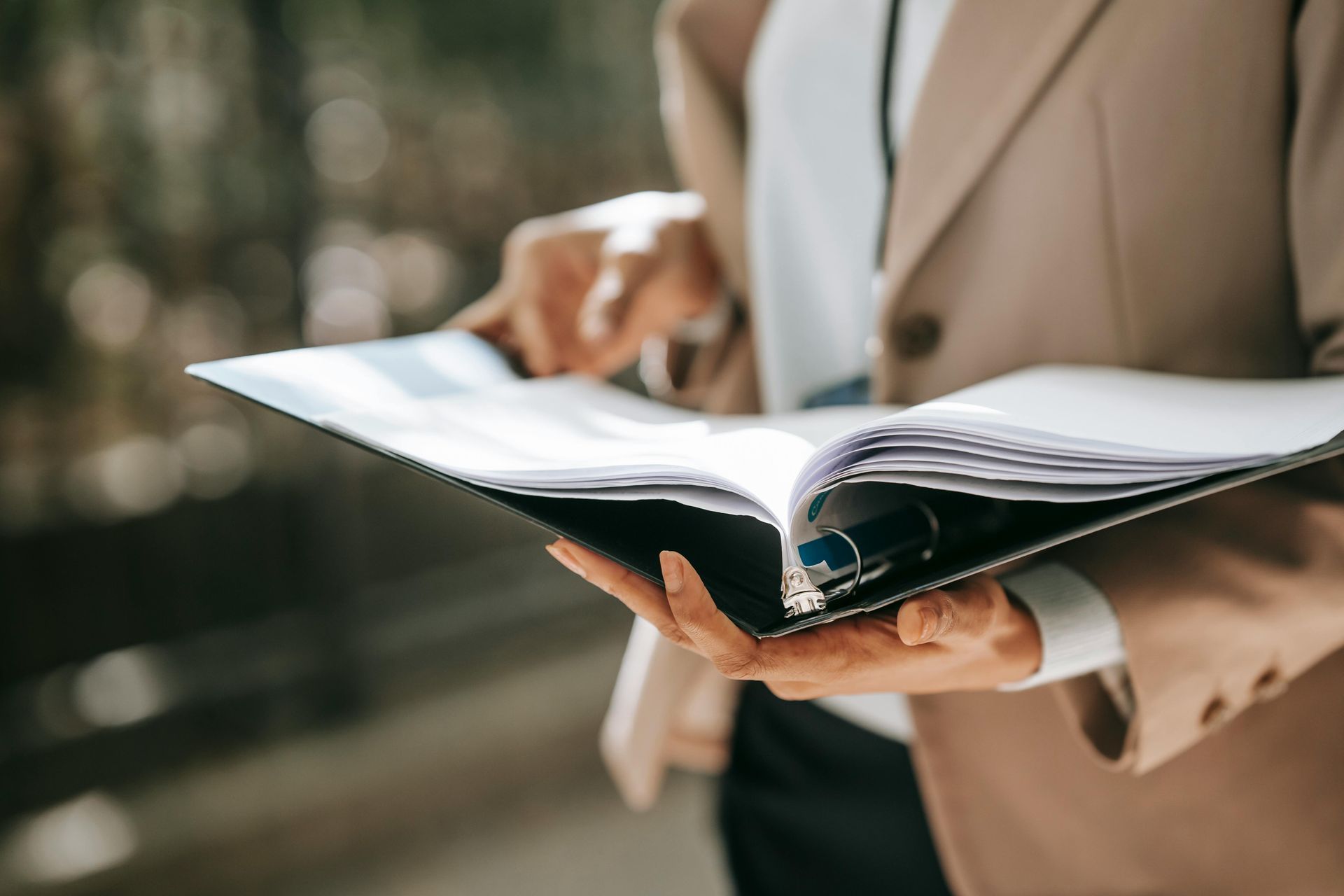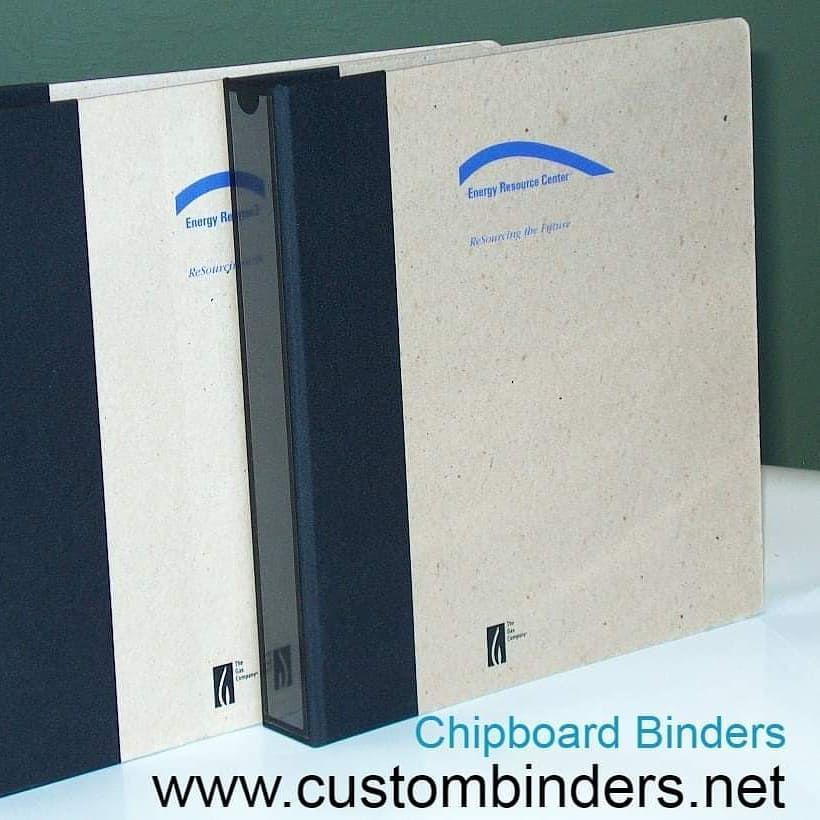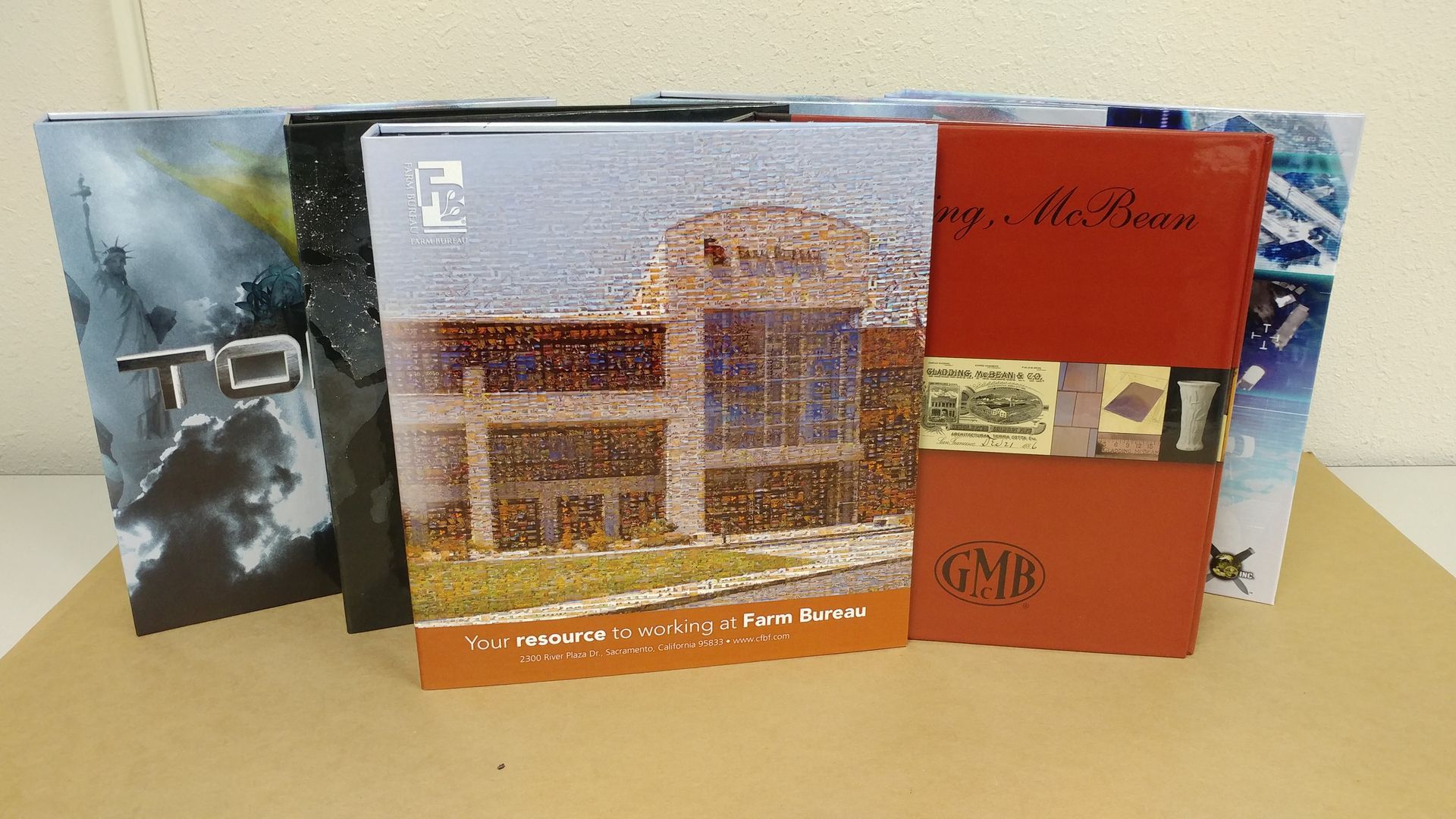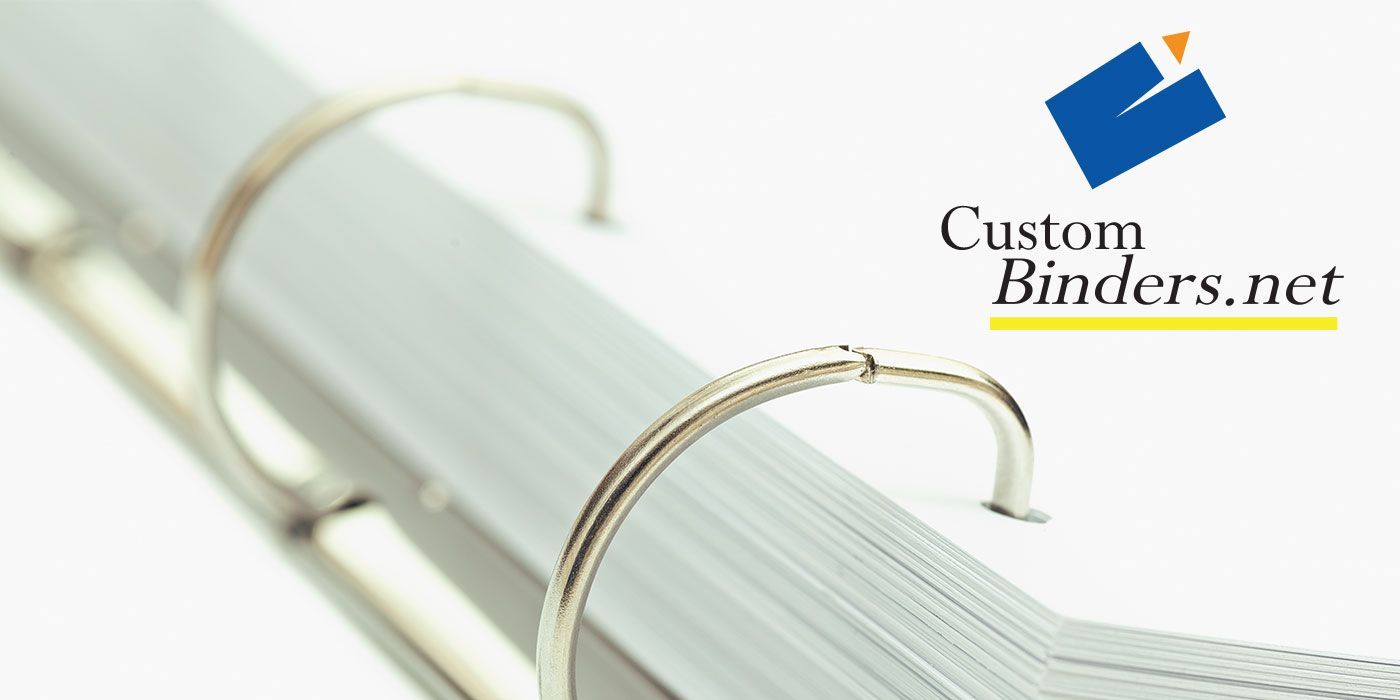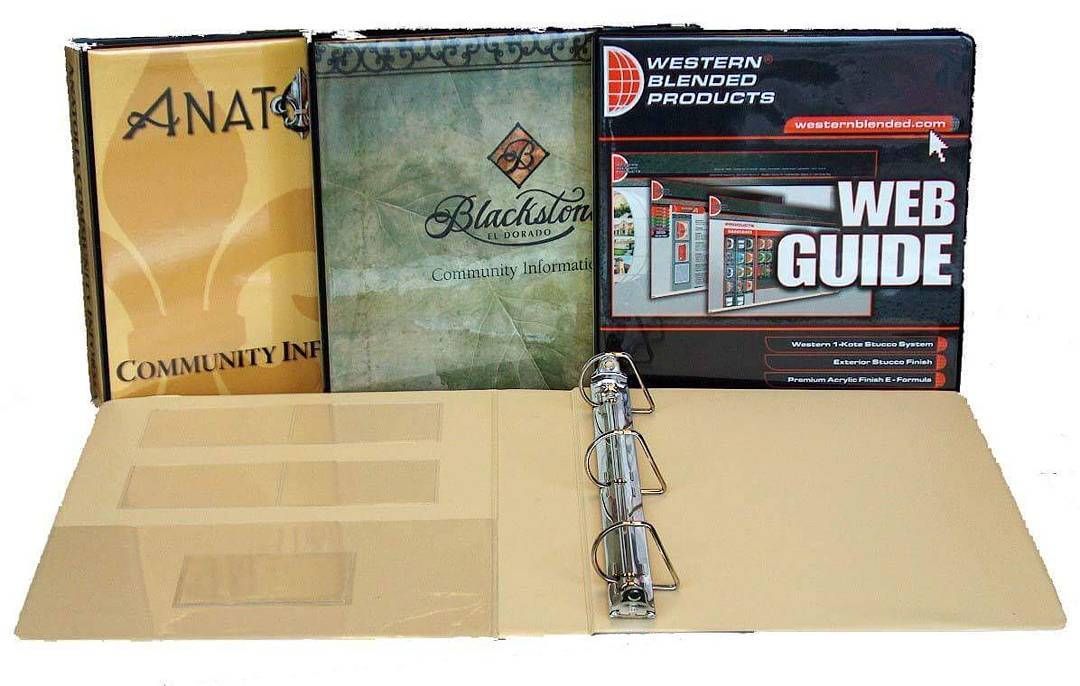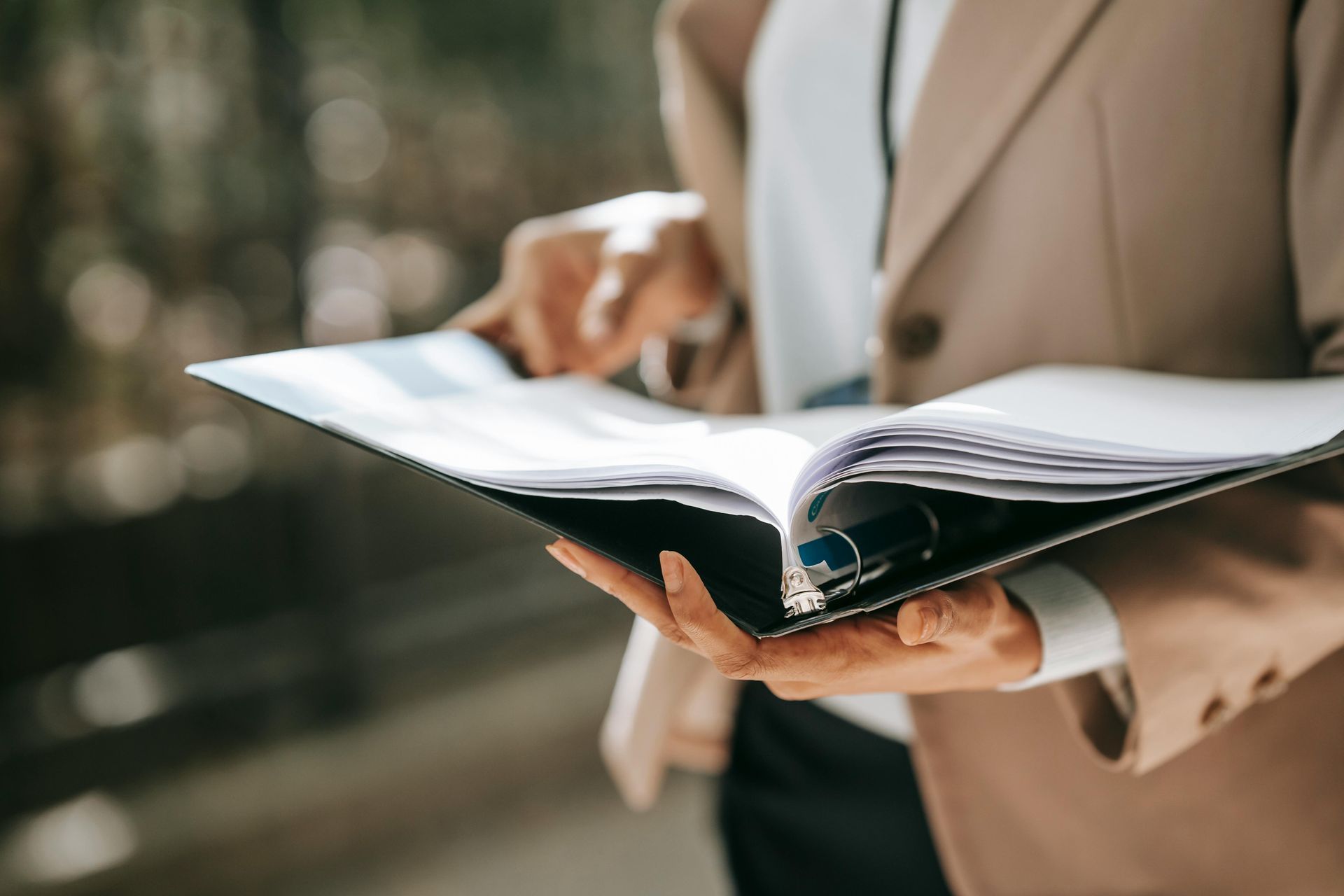Best File Format to use for Printing
When preparing files to send to a custom binder company, using the correct file format is critical. It ensures the highest quality, reduces cost, and speeds up turnaround time. Each format serves a different purpose, and understanding their strengths can help you get the most out of your print project.
At Custombinders.net, we've worked with thousands of clients to make sure their files are set up right—and we’re here to share that knowledge with you.
1. PDF (Portable Document Format) – The Industry Standard
PDF is the go-to format for professional printing. It preserves fonts, images, and layout exactly as intended, across all devices and systems. PDFs support both vector and raster graphics, making them suitable for everything from brochures to business cards, catalogs, and even custom packaging.
Pro Tip: Use print-optimized versions like PDF/X-1a or PDF/X-4. These embed necessary fonts and graphics and ensure compatibility with commercial print equipment.
Use Case: A marketing agency submitting a brochure for mass printing should always use a high-resolution PDF to ensure speed and consistency.
2. EPS (Encapsulated PostScript) – Best for Vector Graphics
EPS files are ideal for vector artwork—logos, icons, and illustrations. They are resolution-independent, meaning they can be resized without losing clarity. This makes them perfect for signage, banners, and other large-format prints.
Pro Tip: If you're printing a logo across multiple materials and sizes, an EPS file ensures it looks sharp every time.
Use Case: A business preparing a large trade show banner should provide their logo as an EPS file for the best results.
3. TIFF (Tagged Image File Format) – High-Resolution Raster Images
TIFF is used for ultra-high-quality raster images. It features lossless compression, preserving every detail and color value—ideal for photography and fine art printing.
Pro Tip: Use TIFF when image precision matters, such as in gallery-quality photography or fine detail illustration.
Use Case: A professional photographer printing limited-edition art prints will get the best color accuracy and detail retention with TIFF files.
4. JPEG (Joint Photographic Experts Group) – A Balance of Quality & Size
JPEGs are widely used due to their manageable file size and decent quality. They use lossy compression, meaning some detail is lost, but for many everyday print jobs, that trade-off is acceptable.
Pro Tip: Save JPEGs at the highest quality setting to avoid visible compression artifacts. Avoid editing and re-saving the same JPEG multiple times.
Use Case: A real estate agent printing property flyers can use JPEGs to manage multiple image files without slowing down the printing process.
5. PNG (Portable Network Graphics) – Transparency, With Caution
PNG files are best known for supporting transparent backgrounds. However, they are RGB-based and not ideal for professional print jobs, which typically use CMYK color.
Pro Tip: Use PNG only when transparency is required—and only if your printer supports it. Otherwise, convert it to CMYK before printing.
Use Case: Printing a company logo with a transparent background on a variety of merchandise may require a PNG—but check with your printer first.
6. GIF (Graphics Interchange Format) – Not for Print
GIFs are limited to 256 colors and designed for the web—not print. Their low resolution and limited color depth make them unsuitable for any printed material.
Pro Tip: Skip GIF entirely for print. Opt for JPEG, TIFF, or EPS instead.
Use Case: Leave GIFs for web animations, not printed products.
Final Thoughts: Pick the Right Format for the Job
Using the right file format leads to:
- Better print quality
- Faster turnaround
- Lower prepress/artwork setup fees
Not sure which format to use for your next project?
We’re here to help.
📞 Call us at 916-447-4438
Let Custombinders.net help you deliver your binders with professional quality—every time.
5 Ways Custom Binders Help Your Business Stand Out
Custombinders.net Blog Page