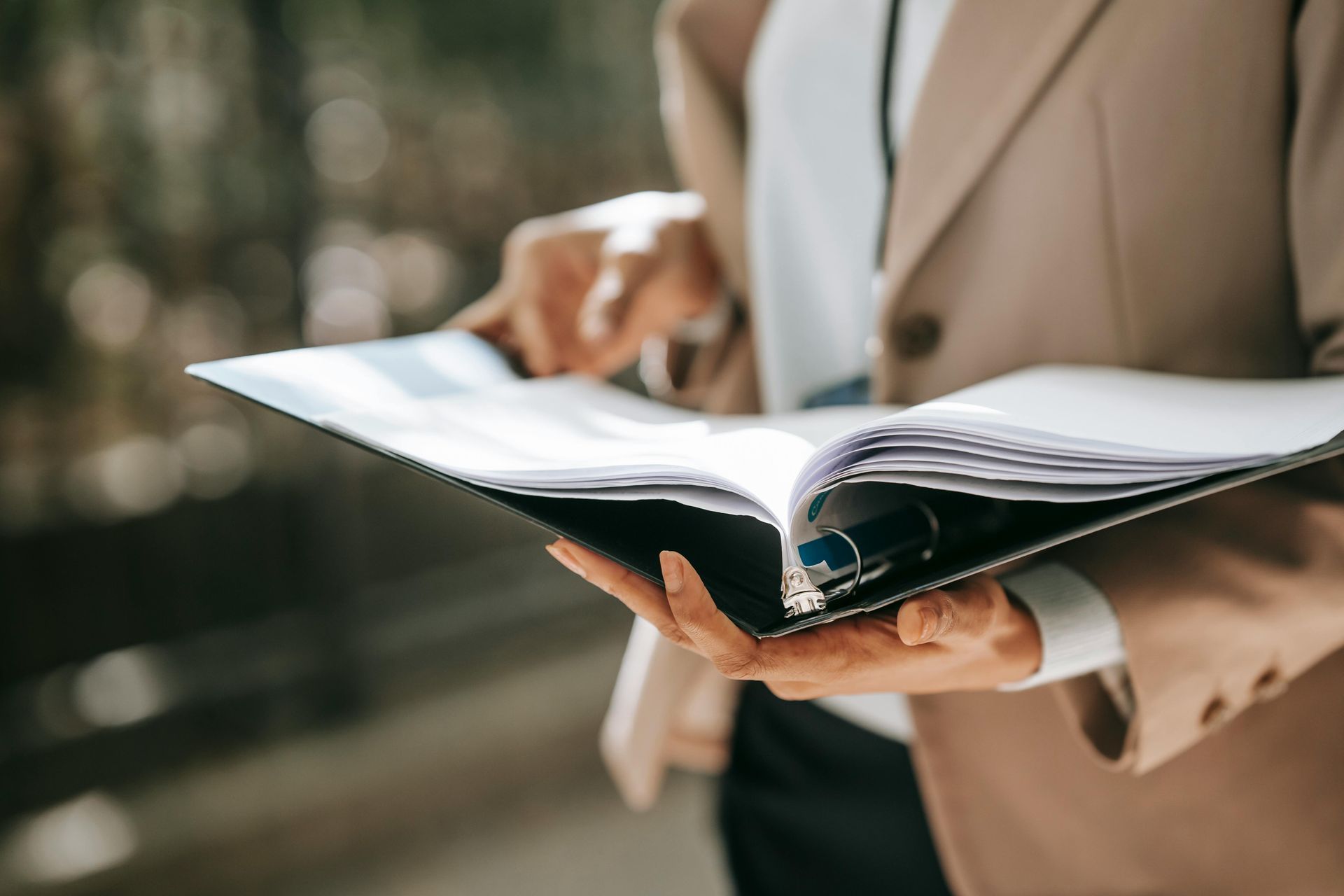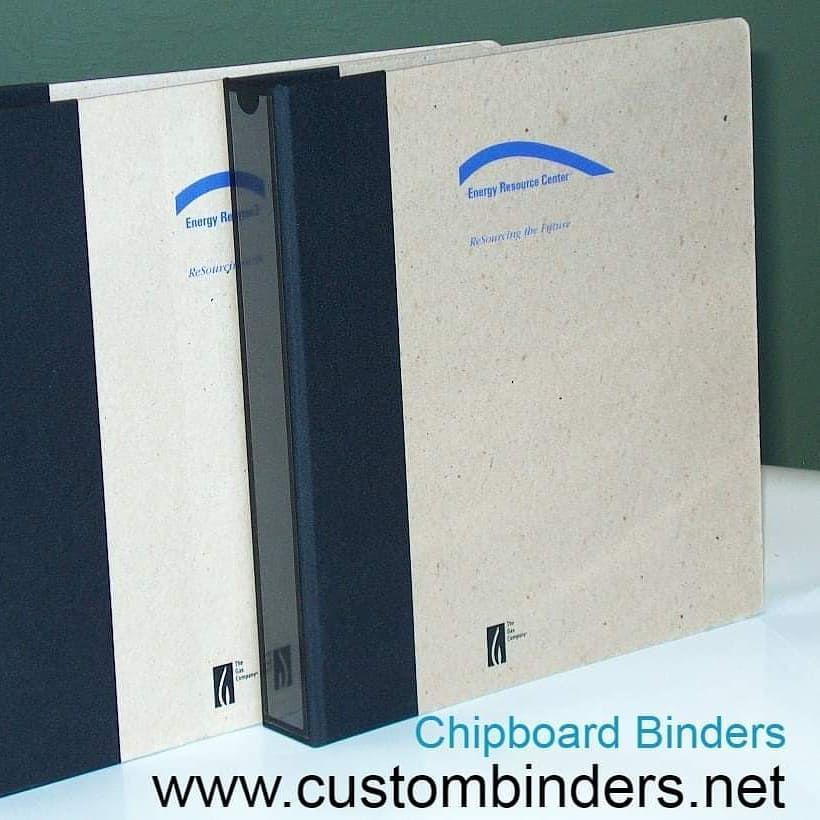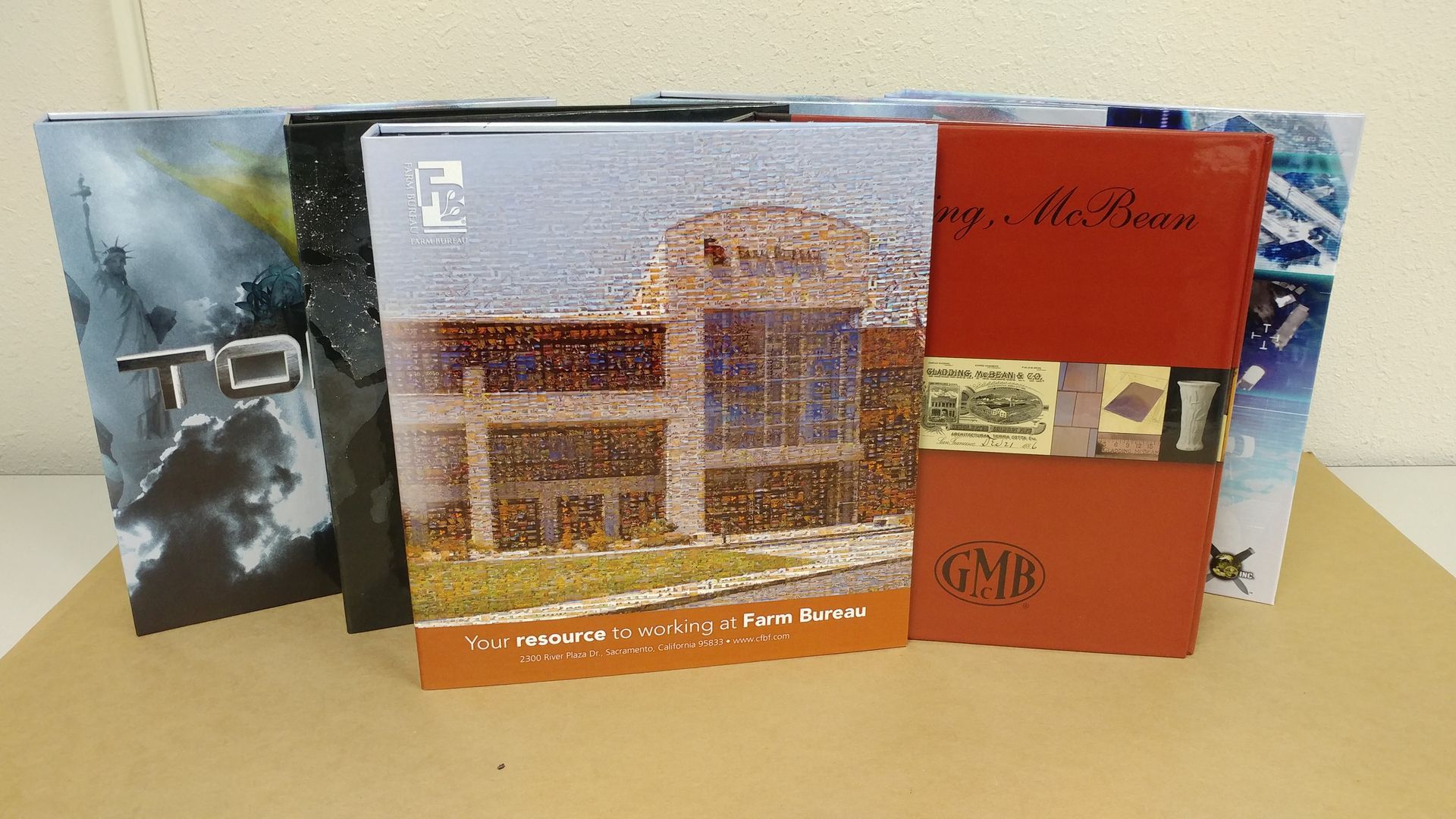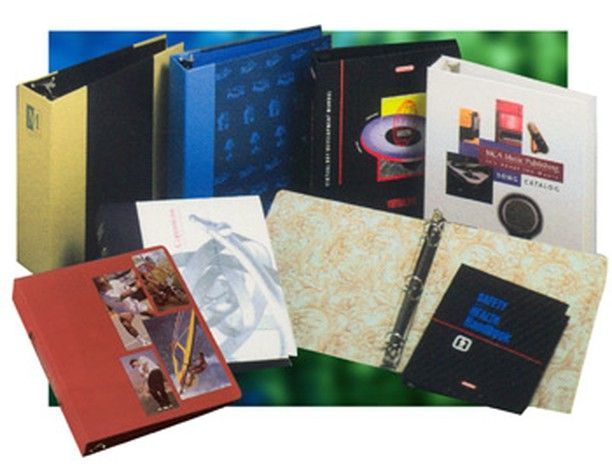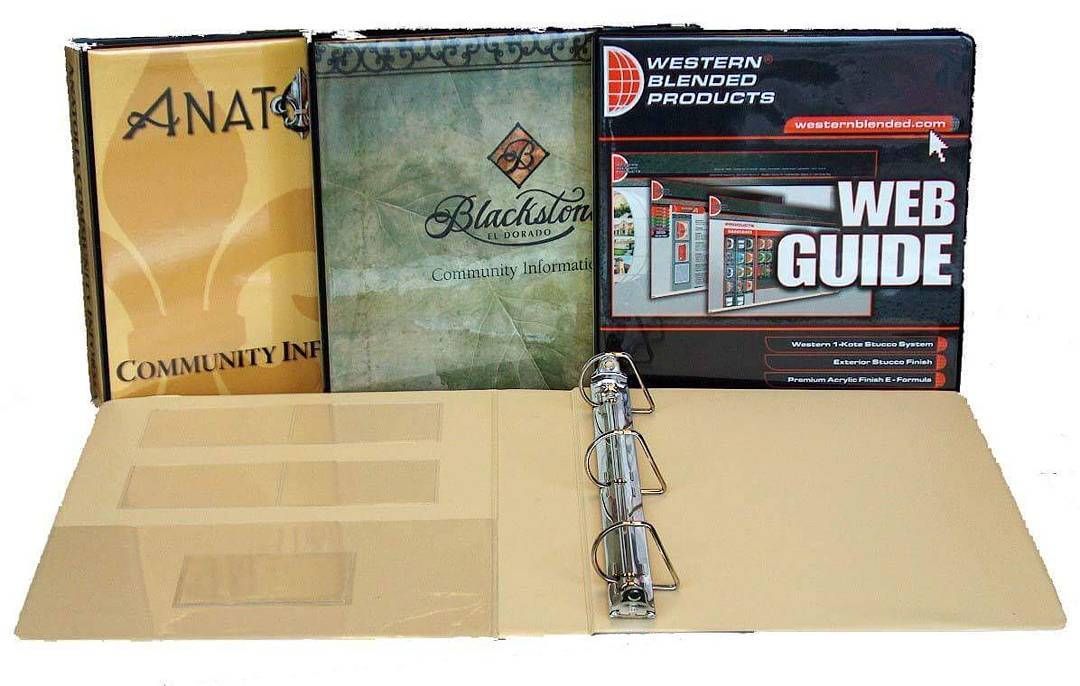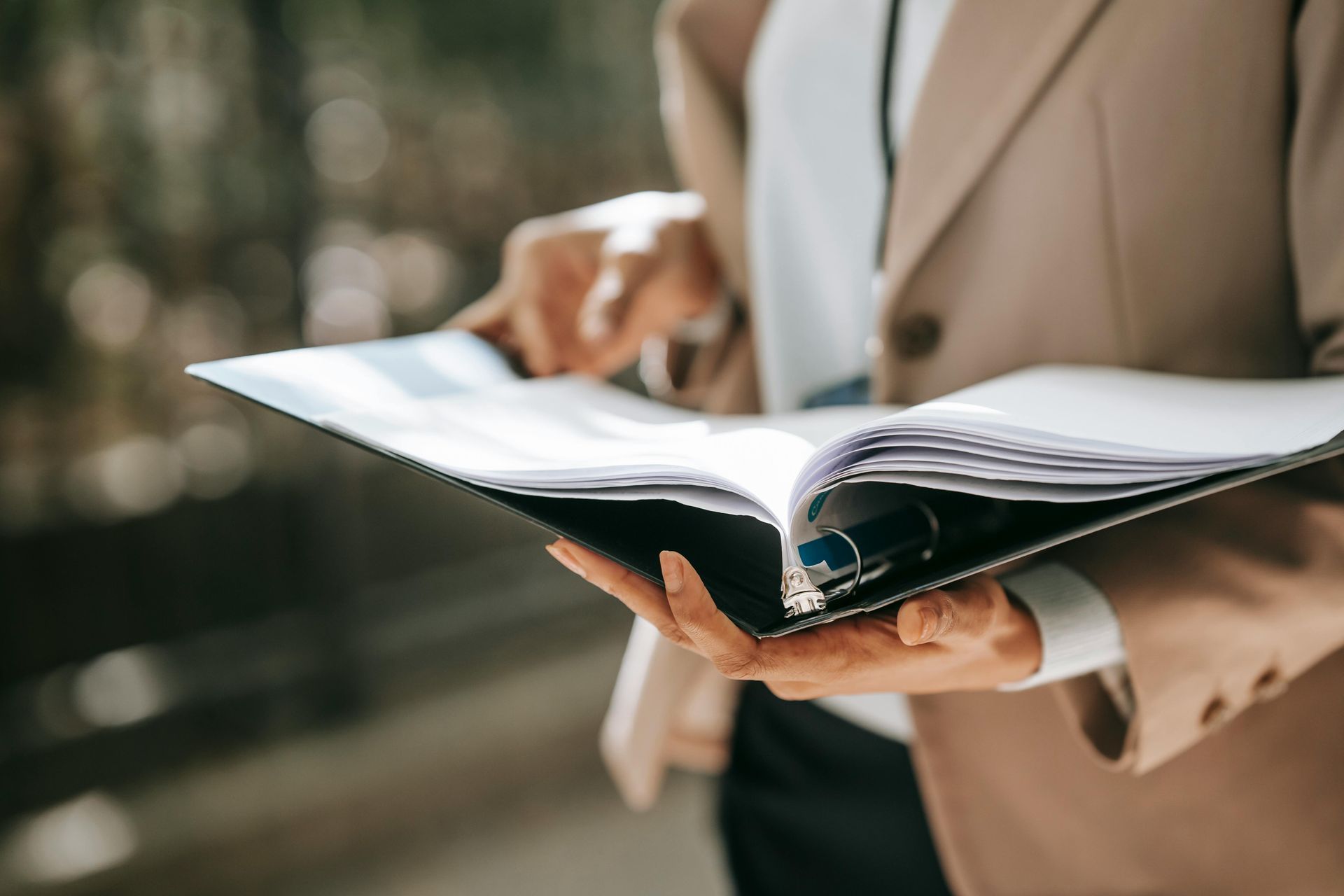Choosing a Full-Service Printer: It’s What We Do!

When it comes to print needs, whether you are a small business, a reseller, or a marketing agency, your choice of printing partner can make all the difference. Opting for a full-service printer can streamline operations, reduce costs, and ensure top-notch quality. But what exactly should you look for when choosing a printer, and why is a platform like Custombinders.net your go-to solution? Let’s begin with how a full service printer works!
A full-service printer offers a comprehensive range of printing and finishing services under one roof. From digital and offset printing to large format and specialized products, they can handle diverse client needs precisely and efficiently. Analysis shows that businesses partnering with full-service printers can save on overhead costs by as much as 30% due to economies of scale and integrated services. They bring value in many ways:
- Cost-Effectiveness: Centralizing printing needs with one provider allows a business to leverage bulk pricing and avoid the mark-ups typically associated with retail print shops.
- Expertise and Equipment: Full Service printers invest in state-of-the-art equipment and staff training to stay at the forefront of printing technology, ensuring that even the most complex jobs are delivered with high quality.
- Speed and Reliability: With advanced production capabilities, Full Service printers offer quick turnaround times, which is crucial for businesses operating on tight schedules.
- Customization and Variety: Whether it's custom sizes, unique materials, or intricate designs, a full-service printer can accommodate a wide array of customization options, offering flexibility to stand out in the marketplace.
Choosing Your Full Service Printer Partner
The best full-service printers ask questions and learn your needs, becoming a partner in your business growth. Review how they approach these elements:
Range of Services: Your full-service printer partner should offer a comprehensive suite of services, from printing in an array of formats to cutting, mailing, and fulfillment. The more services offered, the easier it is to meet your needs without juggling multiple vendors.
Quality Assurance: Quality control processes should be well-defined. Ask about client testimonials from companies with similar business profiles. Reliable full-service printers will have positive reviews and a robust system to ensure every print job meets high standards.
Customer Service: Effective communication and support are vital. Ask about the mechanisms to keep you informed and how to engage in new projects. Your chosen partner should be responsive and willing to collaborate closely to meet your requirements.
Sustainability Practices: The increasing emphasis on environmental responsibility requires asking about sustainable practices, including using recycled materials and eco-friendly inks.
The Custombinders.net Advantage
As a leading full-service printer, custombinders.net exemplifies what it means to be a top-tier service provider in the printing industry. Here’s what sets us apart:
Extensive Product Range: From custom binders and index tabs to menu covers and specialty products, custombinders.net offers an extensive range of products that cater to all printing needs.
Superior Quality: With a commitment to quality, custombinders.net utilizes the latest printing technology to ensure that every product is sharp, vibrant, and professionally finished.
Unmatched Speed: custombinders.net is committed to client deadlines and structured to deliver fast and efficient service with uncompromising quality.
Dedicated Support: The custombinders.net customer service team is second to none, providing expert advice and support to ensure your projects succeed every step of the way.
Choosing the right full-service printer is crucial for any business needing to enhance its print marketing efforts. With its comprehensive services, innovative technology, and customer-focused approach, custombinders.net is the premier choice for any company seeking quality, reliability, and efficiency. In the printing world, partnering with the right full-service full-service printer isn’t just an option—it’s a strategic necessity!
Custombinders.net Blog Page